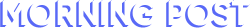Welcome to the 3rd issue of the “Playing with Solana” series. In the first article, we learned about the operation mechanism, account model, and transaction structure of the Solana blockchain; in the second article, we learned how to use Rust to write a Solana program for publishing and displaying articles, and how to test it using TypeScript scripts.
As the final issue of this series, this article will guide you through using Phalcon Explorer to analyze a simple Solana transaction.
But before we do that, let’s take a look at how Tokens are implemented on Solana.
About Tokens
Tokens on Solana can be divided into two categories: Native Tokens and other Tokens.
The Native Token is actually the Solana Token (SOL). As mentioned in our previous articles, each account in Solana has a Lamports field, which is the smallest unit of SOL Token (1 SOL = 1 billion Lamports). It records the balance of SOL Tokens in the current account.
As for other Tokens, Solana uses a program account (Token Program) and two types of data accounts (Mint Account and Token Account) to implement all the functions required for Tokens.
TokenProgram
Token Program is a program account provided by the Solana Program Library (SPL), so the Executable field of AccountInfo is set to True.
Like the System Program, the Token Program is also deployed at a fixed address on the Solana chain. It implements several instructions to provide different functions, such as creating a Mint Account to initialize a new Token, or creating a Token Account to record the quantity of a Token held by a specific address.
MintAccount
The Mint Account is a type of data account, which means its Executable field in AccountInfo is set to False.
On Solana, each type of Token corresponds to a Mint Account. The Mint Account records the total supply of the Token and the account address with permission to mint the Token.
TokenAccount
The Token Account is used to record the quantity of a specific Token held by an individual. For each type of Token, every account that holds the Token has a corresponding Token Account. If a user holds 5 types of Tokens, they will have 5 Token Accounts.
As a type of data account, the Data part of the AccountInfo consists of three fields:
Mint: The address of the Mint Account corresponding to the Token Account;
Owner: The account with the authority to transfer Tokens out of the Token Account, the real “owner” of the Token;
Amount: The quantity of Tokens held in the Token Account.
Connecting the above content, we can get the following diagram of account relationships.
Viewing Token Account Changes on Solscan
We can use Solscan to view the changes in Token accounts in a transaction:
https://solscan.io/tx/byRn8qtNAYSdvgaGCK4kmZV1m89b7uuFuy1cn96W6femp7WgwymLqJ2MP9hPbegqN9EPe7NvghWpqDFqoCDjKph#tokenBalanceChange
The “Address” column lists all the Token Accounts involved in the transaction;
The “Owner” column indicates the real “owner” of the Token, which is the “owner” field in the Token Account Data;
The “Token” column corresponds to the current Token’s Mint Account, which can be further viewed by clicking on the first row $SON.
Using Phalcon Explorer for Transaction Analysis
? We suggest opening the link and following our steps to analyze together, in order to better understand the transaction details and experience the powerful features of Phalcon Explorer?
https://app.blocksec.com/explorer/tx/solana/byRn8qtNAYSdvgaGCK4kmZV1m89b7uuFuy1cn96W6femp7WgwymLqJ2MP9hPbegqN9EPe7NvghWpqDFqoCDjKph
The Phalcon Explorer allows us to view and analyze the transaction.
Basic Info
The Basic Info section provides key information about the current transaction, and clicking on the block number and signer’s address allows us to jump to Solscan.
Fund Flow
The Fund Flow section provides information about the flow of funds and timing generated during the execution of the transaction.
Balance Changes
The Balance Changes section clearly shows the changes in all Tokens for different accounts after the transaction ends.
Invocation Flow
The Invocation Flow records the execution flow of the transaction’s instructions, with each line corresponding to a specific instruction during the Solana transaction execution.
Conclusion
In this article, we first introduced the implementation of Tokens in Solana, then used Solscan to view the changes in Token Accounts in a transaction. Finally, we used Phalcon Explorer to further analyze the transaction and introduced the innovations and optimization details of Phalcon Explorer.
Mastering Solana Trading in 5 Minutes
Related Posts
Add A Comment
© 2025 Bull Run Flash All rights reserved.