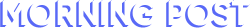Aurora, a cutting-edge layer-1 blockchain solution, offers developers a scalable Ethereum ecosystem with low transaction costs for users. It operates as an Ethereum Virtual Machine (EVM) implemented as a smart contract on the NEAR Protocol. Developers can deploy smart contracts, decentralized applications (dApps), and more on the NEAR Protocol using Aurora. MetaMask, a user-friendly UI for Ethereum-compatible blockchains like Aurora, makes adding Aurora Mainnet to Metamask a straightforward process that only takes a few minutes. With MetaMask, users can intuitively access and manage tokens on the Aurora Mainnet.
Aurora Mainnet, powered by the NEAR Protocol, is an innovative blockchain network that provides enhanced scalability and security for applications. Developers can deploy smart contracts and dApps on the network using the NEAR Protocol, which is a sharded proof-of-stake system. Aurora also enables trustless ERC-20 token transfers through its Rainbow Bridge, making it easy to move between Ethereum, NEAR, and Aurora networks. The platform is governed by AuroraDAO, which includes a council of key investors, partners, and Aurora Labs. The AURORA token serves as a governance token for protocol upgrades, ensuring proper governance.
Adding Aurora Mainnet to MetaMask is a simple process that can be completed in a few minutes. To get started, users must have MetaMask installed and set up on their browser. Once that is done, follow these steps:
1. Open MetaMask in your browser and click on the “Mainnet” drop-down menu.
2. Select “Custom RPC” and enter the details for Aurora Mainnet as follows:
– Network Name: Aurora Mainnet
– RPC URL: https://mainnet.aurora.dev
– ChainID: 1313161554
– Symbol: ETH
– Block Explorer URL: https://explorer.aurora.dev/
(Refer to Chainlist for the latest RPC details)
3. Click “Save” to confirm the changes.
4. Your MetaMask wallet is now connected to Aurora Mainnet, and you can start exploring different tokens and dApps on the platform.
Once Aurora Mainnet is added to your MetaMask wallet, you can easily add tokens. However, it is important to ensure that the token is supported by the Aurora Mainnet. If it is not supported, you can convert the token into a supported one on the Aurora Mainnet. To add a token to MetaMask, follow these steps:
1. Open MetaMask and select the account you want to use.
2. Click on “Add Token” in the menu bar.
3. Enter the token contract address from Coinmarketcap and click “Next.”
4. Enter the token details and click “Add Token” to confirm.
5. The token will now be added to your MetaMask wallet, and you can start using it to interact with dApps on the Aurora Mainnet.
Transferring tokens from other wallets to your MetaMask account is also a simple process. Before transferring, make sure the tokens are supported by the Aurora Mainnet. If they are not supported, convert them into one of the supported tokens on the Aurora Mainnet. To transfer tokens, follow these steps:
1. Open MetaMask and select the account you want to use.
2. Click on “Send” in the menu bar and enter the wallet address with the desired token in the “To” field.
3. Enter the number of tokens you want to transfer and click “Next.”
4. Confirm the transaction and wait for it to be processed.
5. Once the transaction is complete, the tokens will appear in your MetaMask wallet.
To use Aurora on MetaMask securely, follow these tips:
– Use a strong password when creating an account on MetaMask.
– Double-check the address before sending tokens to ensure accuracy and prevent losses.
– Keep your MetaMask extension updated to the latest version for security purposes.
– Be cautious of phishing scams and only visit trusted websites.
In conclusion, adding Aurora Mainnet to MetaMask is a quick and easy process that allows users to access tokens on the Aurora platform securely. By leveraging the power of the NEAR Protocol and AuroraDAO, developers can create more secure applications and benefit from the scalability provided. The AURORA token ensures proper governance and protocol upgrades, enhancing the innovative blockchain experience offered by Aurora Mainnet.
Adding Aurora Mainnet to MetaMask: A Step-by-Step Guide
Related Posts
Add A Comment
© 2025 Bull Run Flash All rights reserved.