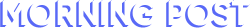Ledger Nano X has proven to be the ultimate form of protection for my key, as it remains secure within a certified chip. As someone who runs a business and needs to make monthly payments to numerous individuals, it is crucial for me to safeguard my funds and efficiently send large sums of money. With Ledger Nano X, it feels like I have everything I need conveniently stored in my shirt pocket, easily accessible at any time.
Take advantage of the 20% discount on Ledger Nano X until July 16th by using the code “coinleague-Bitcoin.”
The package includes a neatly organized box with additional items such as a USB C cable, a keychain for the device, three recovery sheets, and Ledger stickers. One noticeable difference from the previous Ledger Nano S is the significant price gap, with Nano X priced at $119 compared to Nano S at $59.
PROS
– The larger screen makes it incredibly easy to use.
– The security key can be utilized for various logins, including Google and mobile logins via Bluetooth.
– Offers a wide range of features.
– Simple, effective, and aesthetically pleasing.
If you’re considering switching to the new Ledger Nano X, here are a few factors to keep in mind. The Bluetooth capability for mobile transactions is one of the main reasons why I will always choose Ledger Nano X over any other option. Its storage capacity is impressive, allowing for the installation of numerous apps. In contrast, with Ledger Nano S, I had to constantly uninstall and reinstall apps due to limited space. The ability to install hundreds of apps on Nano X provides unparalleled convenience and ease.
Transitioning from Ledger Nano S to Nano X was seamless. The device is compact, easy to carry, and, most importantly, allows for transactions while traveling, which was not possible in the past. Connecting to the computer via Bluetooth has also made my life much easier.
Ledger’s DonJon lab actively hires experts to test and improve their devices, as well as those of their competitors. While I haven’t personally verified the details, the concept sounds impressive and intriguing. They recently disclosed vulnerabilities in KeepKey and Coldcard:
– KeepKey: https://donjon.ledger.com/keepkey-side-channel-attack
– Coldcard: https://donjon.ledger.com/coldcard-pin-code/
CONS
– The price may be too high for some individuals.
– The use of proprietary software poses a potential risk.
– The device requires proper shutdown as it comes with a battery, unlike the previous Nano S where I could simply unplug it.
Despite the improved usability of the larger buttons, I find the two-button model cumbersome, as it requires pressing them multiple times to complete typing the security phrases. This process took me over 10 minutes. A touchscreen version would have been preferable.
The battery seems to drain faster than anticipated, although not to a significant extent. I appreciate the sturdy build of the device. However, it is important to consider the lack of a touchscreen and the use of proprietary software. If you are comfortable with these aspects, then Ledger Nano X is an excellent choice, given its amazing software, frequent updates, and continuous improvements.
I must mention that I appreciate the Type C cable and the overall hardware design, as well as the packaging and shipping process. After carefully weighing the pros and cons, I am thoroughly satisfied with my decision to choose Ledger Nano X.
If you’re interested in purchasing Ledger Nano X, feel free to click here and join the club. (Affiliate link)
How to Use Your Ledger Nano X
The Ledger Nano X reportedly supports a wide range of cryptocurrencies. To add a new coin to your device, simply navigate to the “Manager” section. From there, you can click the blue install button for any coin you wish to add to your Nano X. Personally, I have found that BTC and ETH work seamlessly on my device.
Setting up the Nano X can be done using an iOS device, Android, or computer. I opted to use my phone for the setup process, which was incredibly convenient. After successfully setting the pin code on the device, I was able to pair it with my phone. By turning on the Bluetooth feature on my phone, a verification code appeared on the screen, confirming the successful pairing.
Once paired, Ledger Live prompted me to set a password lock to ensure the privacy of my wallet’s contents. From there, it was smooth sailing. I thoroughly enjoyed exploring the user-friendly features of my Ledger Nano X.
If you’re interested in purchasing Ledger Nano X, feel free to click here and join the club. (Affiliate link)